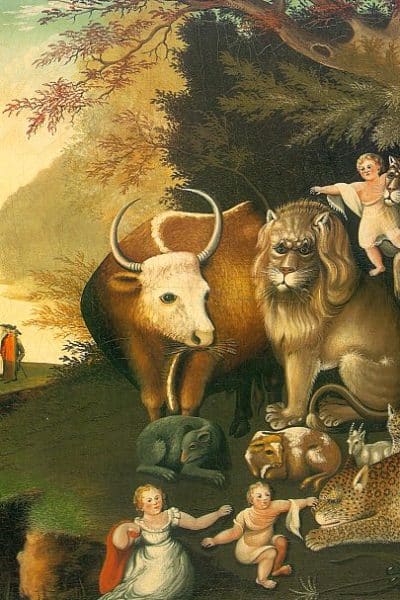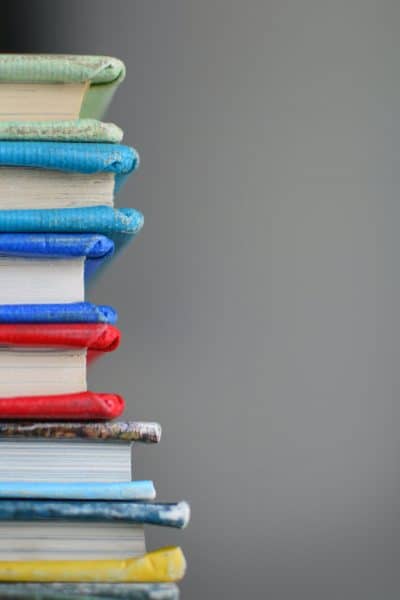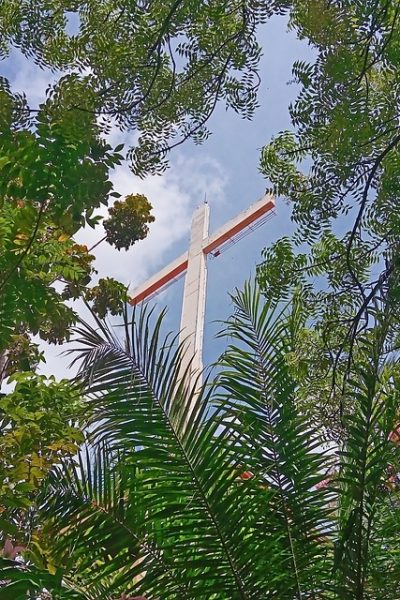Most of us are familiar with Edwards Hicks’s painting The Peaceable Kingdom. What most of us don’t know is Hicks painted more than one hundred versions of it. Each had similar elements like lions, ... Read More about The Peaceable Kingdom
Down Memory Lane–Yearbook Unit Study
If you went to a traditional school, you probably have yearbooks on a shelf or in a closet. Too often we may believe our children will miss out of the ritual of looking for their picture, signing and ... Read More about Down Memory Lane–Yearbook Unit Study
What About Lent? What Is It Exactly?
Prepare to celebrate the resurrection of Jesus with the free 2024 Donkey Devo Guide for Lent. Did you grow up with some of your friends giving up chocolate or meat during something called Lent? I had ... Read More about What About Lent? What Is It Exactly?
Guard Donkeys
In Texas, and I imagine elsewhere, seeing a donkey grazing in the cow herd isn’t unusual. Although donkeys are friendly creatures and enjoy the company of their bovine friends, they aren’t in the herd ... Read More about Guard Donkeys
Socialization Skills
Last night we took our five-year-old granddaughter to a public meeting with us. We left early, but not because she was misbehaving. It was past her bedtime; time to go. We took a couple of quiet ... Read More about Socialization Skills
Planning a Learning Way of Life
Ponder what you are doing: Are you having school at home? What's more important: a lesson in the book or a lesson at the front door? Has teaching your children become a burden of number of pages, ... Read More about Planning a Learning Way of Life